A few thingz
Joseph Basquin
02/03/2026
#websitecreationtool
Void CMS – A lightweight website creation tool
Back in 2014, each time I wanted to start a new project and do a quick webpage, I had to create a Wordpress, create a new database by my hosting provider, edit the Wordpress configuration files about the database, and then navigate in the WP admin panel to create a new page, etc. Not lightweight enough!
Also it was impossible to duplicate a whole website in 2 seconds by copying /var/www/wordpress1/ to /var/www/wordpress2/.
For all these reasons, I spent 1 or 2 evenings to juste write my own website creation tool: Void CMS.
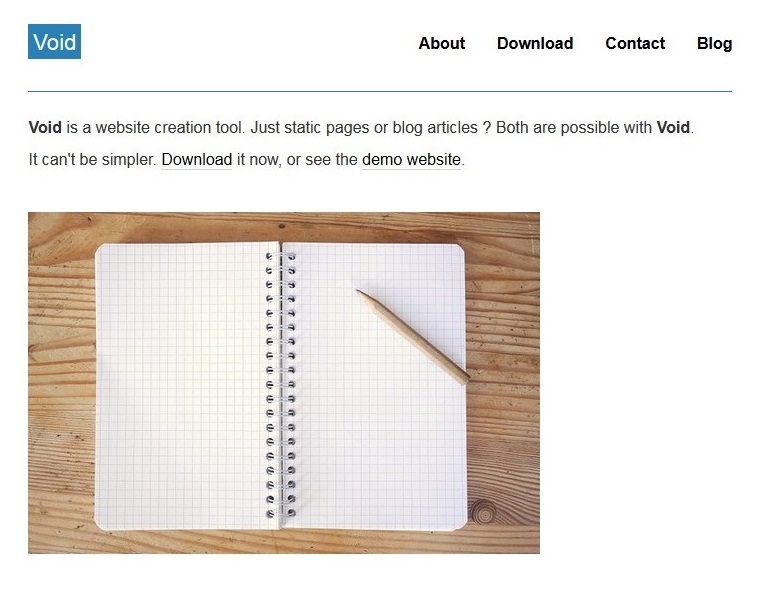
100 lines of PHP code, and that's it! It works for both static websites and blog articles. Five years later, I still use it for a few projects of mine.
How do you write articles with it? Just open your favourite text editor, write a page (using Markdown syntax) and save it as a .txt file like /page/example.txt or /article/01.txt:
TITLE:Example
#Example page
This is a nearly empty page.
Do you want to get the latest news? The [blog](blog) is here!You can try it here: Void CMS.
Bloggggg...
Many things begin with
Let's start a new notebook!
(Well sometimes the notebook is abandoned after 3 pages, but hmm, let's not think about it). Writing helps to know what you want, what you don't want, and what you've done so far. So I decided
Let's start a blog!
Then I looked at many blog generator tools, and noticed it would be faster to actually write it myself in PHP, rather than downloading every existing solution and pick the best (so hard to make a choice). So I started yesterday evening, and today it's done:
bloggggg, a blogging platform.
Here is how it looks like:
Editor interface:
